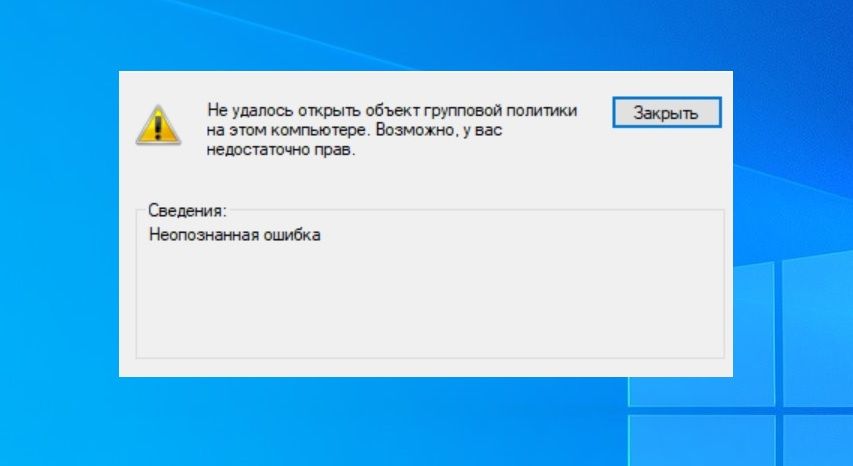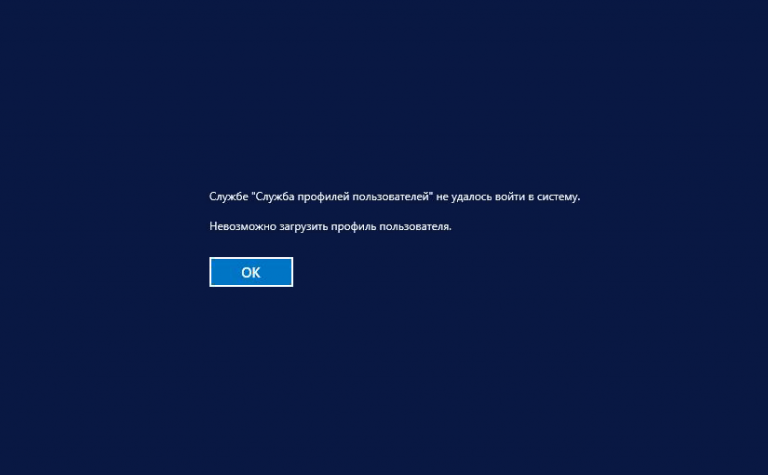Published: Sep 26, 2021 by Patap
Installation OCS Inventory
You need to add our repository using the following command
$ curl -sS http://deb.ocsinventory-ng.org/pubkey.gpg | sudo apt-key add -
$ echo "deb http://deb.ocsinventory-ng.org/ubuntu/ focal main" | sudo tee /etc/apt/sources.list.d/ocsinventory.list
$ sudo apt update
focal | stable
bionic | oldstable
xenial | backport
Then install the agent using :
$ sudo apt install ocsinventory-agent
Installation OpenVPN for Debian and Ubuntu
Follow these steps in order to install OpenVPN 3 Client on Linux for Debian and Ubuntu:
Open the Terminal by pressing ctrl + alt + T
Type the following command into the Terminal:
sudo apt install apt-transport-https
This is done to ensure that your apt supports the https transport. Enter the password as prompted
Type the following command into the Terminal:
sudo wget https://swupdate.openvpn.net/repos/openvpn-repo-pkg-key.pub
This will install the OpenVPN repository key used by the OpenVPN 3 Linux packages
Type the following command into the Terminal:
sudo apt-key add openvpn-repo-pkg-key.pub
Type the following command into the Terminal:
sudo wget -O /etc/apt/sources.list.d/openvpn3.list https://swupdate.openvpn.net/community/openvpn3/repos/openvpn3-focal.list
This will install the proper repository. Replace $DISTRO with the release name depending on your Debian/Ubuntu distribution (the table of release names for each distribution can be found below). In this case, focal is chosen since Ubuntu 20.04 is used
Type the following command into the Terminal:
sudo apt update
Type the following command into the Terminal:
sudo apt install openvpn3